![]()
Descriptive Statistics
To obtain basic descriptive statistics, go to the Analyze menu, choose Descriptive Statistics, then Descriptives. Move the variable(s) for which you would like descriptives into the Variables box. Under the Options button, check off all the descriptives you would like.
SPSS Output
Following is an example of descriptives for the Rosenberg Self-Esteem Score.
Z-Scores
To obtain Z-scores, go to the Analyze menu, choose Descriptive Statistics, then Descriptives. Move the variable(s) for which you would like to create Z-scores into the Variables box. In the example below, we used the variable called "rosen." Before you click OK, be sure that the box marked "Save Standardized Values as Variables" is checked.
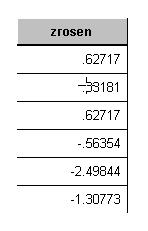
Susan Archambault
Psychology Department, Wellesley College
Created By: Nina Schloesser '02
Created On: July 21, 2000
Last Modified: July 30, 2000